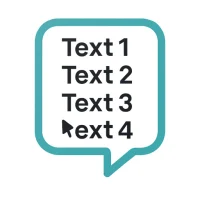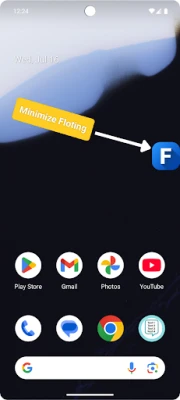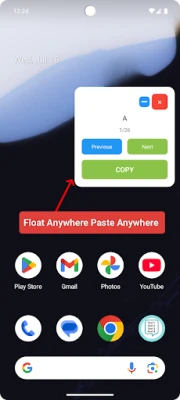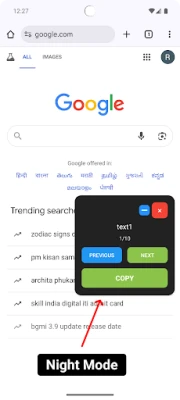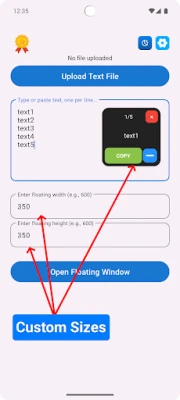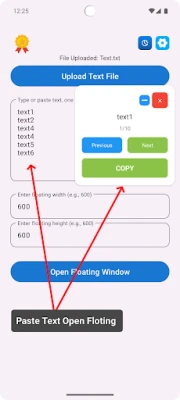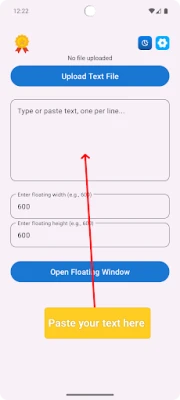Latest Version
Version
1.0.9
1.0.9
Update
September 09, 2025
September 09, 2025
Developer
NextBillion Labs
NextBillion Labs
Categories
Internet
Internet
Platforms
Android
Android
Downloads
0
0
License
Free
Free
Package Name
com.floattext.app
com.floattext.app
Report
Report a Problem
Report a Problem
More About Float Text –Floating Clipboard
FloatText is your personal floating clipboard and text assistant designed to make copying and managing text smarter, faster, and hands-free. Whether you're reading OTPs, copying data entries, or navigating long text files — FloatText simplifies everything in a draggable, resizable floating window that works over any app.
Designed for productivity and ease, FloatText helps students, developers, content writers, and support teams streamline their workflow. No more switching between apps to copy or view data. Just float it and work on top of any screen!
🚀 Key Features at a Glance
🔹 Floating Window with Resizable Controls
Stay productive with a floating popup that works over other apps. Resize it to suit your screen size or task — from compact to full window.
🔹 One-Tap Copy and Auto-Advance
Press COPY to instantly copy the current line and auto-move to the next. No need to tap “Next” manually. Perfect for copying multiple lines quickly (like usernames, OTPs, or list items).
🔹 Line Tracking (1/100 Format)
Always know where you are in your data. If your file has 100 lines, FloatText will show 1/100, 2/100, and so on. This is great for referencing and organization.
🔹 Previous/Next Navigation
Manually go back or forward in your text. Useful if you need to re-copy a previous line or skip ahead.
🔹 Minimize to Icon Mode
Turn the full floating window into a tiny bubble icon when not needed. Tap it again to restore — retaining its position and current data.
🔹 Night Mode Support
Toggle dark mode for low-light environments and reduce eye strain.
🔹 Upload or Paste Text
Paste any text directly or upload a .txt file to load content. Works great for checklists, data scripts, instructions, and templates.
🔹 Persistent Session
Your data stays active until you reset it, so you can minimize the app and return without losing your place.
💡 Perfect For:
✔️ Copy-paste tasks
✔️ Data entry professionals
✔️ Freelancers & developers
✔️ Note viewing while multitasking
✔️ Studying or memorizing line-by-line content
✔️ Text-based task automation
✔️ Repeated OTP or access code copying
✔️ Rewriting scripts or command lines one step at a time
🔐 Privacy & Performance First
All features work offline
No personal data is collected
No background battery drain
Lightweight and fast (under 5MB depending on build)
📲 How It Works
Upload or paste your text (even long ones with 100+ lines)
Open the floating popup
Tap “COPY” — the app copies the current line and moves to the next
Navigate manually if needed
Minimize to bubble when not in use
It’s that easy — and it works anywhere, over any app!
📦 App Highlights
Easy-to-use UI
Clean animations
Supports both light and dark modes
Works great for multitasking
Doesn’t require login or internet
Helpful for power users and casual users alike
📚 Keywords
floating text, floating copy, text assistant, clipboard manager, productivity tool, multitasking window, floating bubble, text navigation, text line manager, smart clipboard, minimal UI, copy tool
floating clipboard
clipboard app
copy paste app
text copy tool
floating notes
floating text editor
clipboard manager free
text manager
quick copy
copy bubble
smart clipboard
text shortcut tool
floating text bubble
overlay clipboard
text multitasking
floating window tool
quick notes app
text navigator
bubble clipboard
minimal clipboard
clipboard for multitasking
easy copy paste tool
floating clipboard manager
quick copy & paste app
overlay text clipboard
smart copy manager
bubble text manager
floating copy paste notes
clipboard for productivity
floating text organizer
🚀 Key Features at a Glance
🔹 Floating Window with Resizable Controls
Stay productive with a floating popup that works over other apps. Resize it to suit your screen size or task — from compact to full window.
🔹 One-Tap Copy and Auto-Advance
Press COPY to instantly copy the current line and auto-move to the next. No need to tap “Next” manually. Perfect for copying multiple lines quickly (like usernames, OTPs, or list items).
🔹 Line Tracking (1/100 Format)
Always know where you are in your data. If your file has 100 lines, FloatText will show 1/100, 2/100, and so on. This is great for referencing and organization.
🔹 Previous/Next Navigation
Manually go back or forward in your text. Useful if you need to re-copy a previous line or skip ahead.
🔹 Minimize to Icon Mode
Turn the full floating window into a tiny bubble icon when not needed. Tap it again to restore — retaining its position and current data.
🔹 Night Mode Support
Toggle dark mode for low-light environments and reduce eye strain.
🔹 Upload or Paste Text
Paste any text directly or upload a .txt file to load content. Works great for checklists, data scripts, instructions, and templates.
🔹 Persistent Session
Your data stays active until you reset it, so you can minimize the app and return without losing your place.
💡 Perfect For:
✔️ Copy-paste tasks
✔️ Data entry professionals
✔️ Freelancers & developers
✔️ Note viewing while multitasking
✔️ Studying or memorizing line-by-line content
✔️ Text-based task automation
✔️ Repeated OTP or access code copying
✔️ Rewriting scripts or command lines one step at a time
🔐 Privacy & Performance First
All features work offline
No personal data is collected
No background battery drain
Lightweight and fast (under 5MB depending on build)
📲 How It Works
Upload or paste your text (even long ones with 100+ lines)
Open the floating popup
Tap “COPY” — the app copies the current line and moves to the next
Navigate manually if needed
Minimize to bubble when not in use
It’s that easy — and it works anywhere, over any app!
📦 App Highlights
Easy-to-use UI
Clean animations
Supports both light and dark modes
Works great for multitasking
Doesn’t require login or internet
Helpful for power users and casual users alike
📚 Keywords
floating text, floating copy, text assistant, clipboard manager, productivity tool, multitasking window, floating bubble, text navigation, text line manager, smart clipboard, minimal UI, copy tool
floating clipboard
clipboard app
copy paste app
text copy tool
floating notes
floating text editor
clipboard manager free
text manager
quick copy
copy bubble
smart clipboard
text shortcut tool
floating text bubble
overlay clipboard
text multitasking
floating window tool
quick notes app
text navigator
bubble clipboard
minimal clipboard
clipboard for multitasking
easy copy paste tool
floating clipboard manager
quick copy & paste app
overlay text clipboard
smart copy manager
bubble text manager
floating copy paste notes
clipboard for productivity
floating text organizer
Rate the App
Add Comment & Review
User Reviews
Based on 0 reviews
No reviews added yet.
Comments will not be approved to be posted if they are SPAM, abusive, off-topic, use profanity, contain a personal attack, or promote hate of any kind.
More »










Popular Apps

Pokémon HOMEThe Pokémon Company

Eric's New York - Travel GuideEric's New York

Express Clean: Phone CleanerNG Apps Studio

AlcoholvrijheidRein Onlein

Google ChromeGoogle LLC

Alcohol Calculator - sobrietyMilMed

Alcohol calculatorMaxSaur

Dunn Brothers CoffeeDunn Brothers Coffee

Netherlands RadioGForces sp. z o.o.

Instawork: Be your own bossInstawork
More »










Editor's Choice

LinkedIn RecruiterLinkedIn
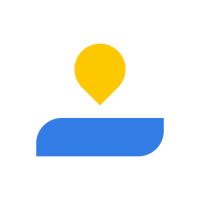
Jobsoid RecruiterJobsoid Inc.

Crayola Create and PlayCrayola LLC

BeeArtist - Learn to Draw EasyParKel Soft

Meu Sarah DawseyLayers Education

Pixel Heroes ClashSCENTAR DEV

UOA PrivilegeUOA HOLDINGS SDN BHD

Star ExplosionZekes Labs

Pocket FM: Audio SeriesPocket FM Corp.

Geekbench 6Primate Labs Inc.